
Frame
Top Mat

Bottom Mat

Dimensions
Image:
6.50" x 8.00"
Overall:
8.50" x 10.00"
Porcelain Art Print

by George Pennington
Product Details
Porcelain art print by George Pennington. Our art prints are produced on acid-free papers using archival inks to guarantee that they last a lifetime without fading or loss of color. All art prints include a 1" white border around the image to allow for future framing and matting, if desired.
Design Details
“Porcelain” starts with a diffused sunlight through a window portrait. A displacement map in Adobe Photoshop adds this fitted porcelain pattern.... more
Ships Within
3 - 4 business days
Additional Products
Art Print Tags
Photograph Tags
Comments (3)
Artist's Description
“Porcelain” starts with a diffused sunlight through a window portrait. A displacement map in Adobe Photoshop adds this fitted porcelain pattern. This technique might be used to add a tattoo or other form fitting layer to your original image. Filter>Distort>Displace brings us to a tool that allows users to shape a layer to fit another layer. We will do an advanced tutorial if there is interest but the simple explanation is as follows: Dark areas on the map get closer. Light areas on the map are further away. 50% Grey is neutral and the map benefits from a little Gaussian blur. Too many details on the map cause distractions. Duplicate the layer you want to use for a map. Make sure it is 8 bit. Make it black and white, adjust contrast for more or less effect and add gaussian blur to reduce unwanted detail. Save as a .psd you can find easily to use as your map when applying the displacement filter. In this image a porcelain pattern layer is placed above the original p...
About George Pennington

www.georgepennington.com
$32.56











Marilyn MacCrakin
Wonderfully creative George! Voted in the portrait contest!! F/L
George Pennington replied:
Thank you Marilyn!
Jackson Parrish
Very creative, well done.
George Pennington replied:
Thank you Jackson!
Elizabeth Pennington
I just love this - makes me imagine all types of things - regarding all that makes up an individual - also the look in her eyes - Great work, George! L/F
George Pennington replied:
Thank you very much Elizabeth!